Perchè ne hai di bisogno?

Oggi sempre più aziende molto di essere presenti sul web e sono quelle che non lo fanno. Un sito internet rappresenta la principale per un’azienda che conoscere e per quelle più conosciute vetrina.
Infatti quando un potenziale cliente sente parlare della tua attività, spesso ti cerca su google per sapere cosa puoi offrire. Ad esempio le persone intenzionate a fare un acquisto, cercano informazioni su google e contattano le aziende che ricercano prima. Questo è il motivo per cui le aziende che hanno scelto di realizzare un sito internet hanno più successo.
Il nostro obiettivo è di aiutare le aziende nella realizzazione di siti web professionali, accattivanti e ricchi di informazioni utili.Inoltre forniamo una strategia marketing digitale per l’ di nuovi clienti grazie anche al posizionamento sui motori di ricerca.
Per raggiungere questo obiettivo facciamo un’approfondita analisi della concorrenza e una ricerca delle parole con più successo nel tuo. Per svolgere un’ottimo lavoro sarà necessario uno scambio di informazioni tra noi e voi azienda creando la giusta sinergia lavorativa. Dopo aver effettuato l’analisi dei competitor ed avere individuato le parole chiave principali passiamo allo step della “realizzazione sito del web”.
Realizzazione siti web in tutta Italia
Parlando sviluppo siti web dobbiamo sapere anche che questa materia richiede delle competenze particolari su alcuni elementi che consideriamo fondamentali:
- Il design deve catturare l’attenzione del visitatore pure mantenendo un aspetto moderno e comunicando l’identità ed i valori aziendali.
- La creazione siti internet deve tenere conto dei requisiti google anche per scrivere i testi affinché le parole chiave posizionate.
- Il materiale multimediale e fotografico deve essere di alta qualità.
- Si deve tenere conto anche della possibilità che un utente possa visualizzare il sito da mobile, tablet o pc.
Queste sono regole fondamentali di cui certamente teniamo conto durante la realizzazione sitiweb.


Realizzazione siti web in tutta Italia
Utilizziamo WordPress per realizzare siti internet come piccoli e-commerce, blog, siti web personale o aziendali. Considerato in questi casi come CMS sia la scelta migliore, WordPress è una piattaforma flessibile e semplice da gestire. Infatti Stiamo parlando del sistema CMS opensource più utilizzato al mondo. Basta pensare che oltre il 35% dei siti web nel mondo è stato realizzato su questa piattaforma. Questo ci assicura di lavorare con un prodotto popolare e ricco di plugin che consentono di estenderne le funzionalità. Anche WordPress come altri CMS affinché sia performante richiede le competenze di un professionista (sviluppatore).
Realizzazione siti web in tutta Italia
- Analisi dei competitor. Studiamo i tuoi competitor per attuare una strategia di marketing più efficace rispetto a quella che utilizzano loro.
- Ricerca delle parole chiave. Studiamo il volume di ricerca su google per una o più parole e la difficoltà che incontreremo a posizionarla.
- Progettazione grafica. Un’azienda deve sapere presentarsi ed il sito è il bigliettino da visita aziendale sul web. Infatti ci teniamo particolarmente a fare bella figura ed attrarre i tuoi potenziali clienti con immagini e grafiche attraenti.
- Sviluppo sito web. Solo adesso possiamo cominciare a creare realmente il sito che abbiamo analizzato, progettato e disegnato.
- Verifiche finali. Nella realizzazione siti web bisogna stare attenti a molti fattori e noi lo facciamo anche a progetto completato.
- Pubblicazione del progetto finito. Da questo momento in poi il vostro sito è visibile al mondo intero.
Realizzazione siti web in tutta Italia
Molti amatori nel settore della creazione siti si imbattono in realizzazioni siti internet di vario genere senza ottenerne successo. Invece noi scegliamo ogni giorno di distinguerci dalla massa mettendo in campo tutte le nostre conoscenze derivanti dal duro studio. Questo per specializzarci ancora di più di quanto già lo siamo in creazione siti web professionali, performanti, ed efficaci.
Quando si parla dell’argomento “Realizzazione siti web” non stiamo parlando di un tema alla portata di chiunque come. Questo invece è un argomento molto delicato in cui bisogna formarsi bene prima di ottenere dei buoni risultati.
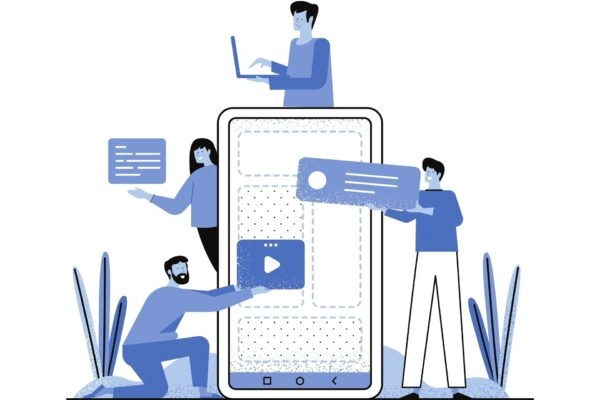

Realizzazione siti web in tutta Italia
Siamo in grado di fornire i nostri servizi in tutto il territorio nazionale, se ritieni questo argomento interessante contattaci. Compila il form qui sotto e creeremo insieme a te la strategia di marketing più adatta alla tua azienda. Infatti oltre che alla realizzazione sitiweb ci occupiamo di social media marketing e digital strategies.